With most of Apple’s sales being laptops these days, I’m guessing I’m in the minority installing Lion onto a RAID volume (in this case a RAID 0 SSD and a RAID 10 for the server). The much discussed command-r to enter an invisible partition designed for system recovery will not create itself if you’re installing onto a RAID volume.
This is probably not a huge issue as most users competent enough to set up a RAID should have no issue with manual diagnosis of system issues, however it’s something worth knowing if you do run a RAID and you’re about to upgrade to lion.
One other potential issue that is perhaps likely to affect more proficient users is the lack of FileVault (encrypted volume support) under a RAID setup.
Here’s a shot of the message you receive before an attempted install:
And now back to waiting for Lion server to upgrade. This takes AGES it would seem…
UPDATE: Lion server seems to be a very buggy upgrade. There are lots of reports of the upgrade failing and then making a mess of things. This happened to me too even through it is essentially just a simple file server. I’d suggest a clean install when possible.
UPDATE: Apple has released a recovery tool creator here. This will recreate the same partition as the invisible one normally created on a non-raid volume. Unfortunately however, you need to do this on a machine that already has a recovery partition on it. It is still likely a better solution to create a full bootable Lion drive on either an external hard disk, DVD or USB drive. Guides for doing this can be found in lots of places, here are a couple. Link 1, link 2, link 3.

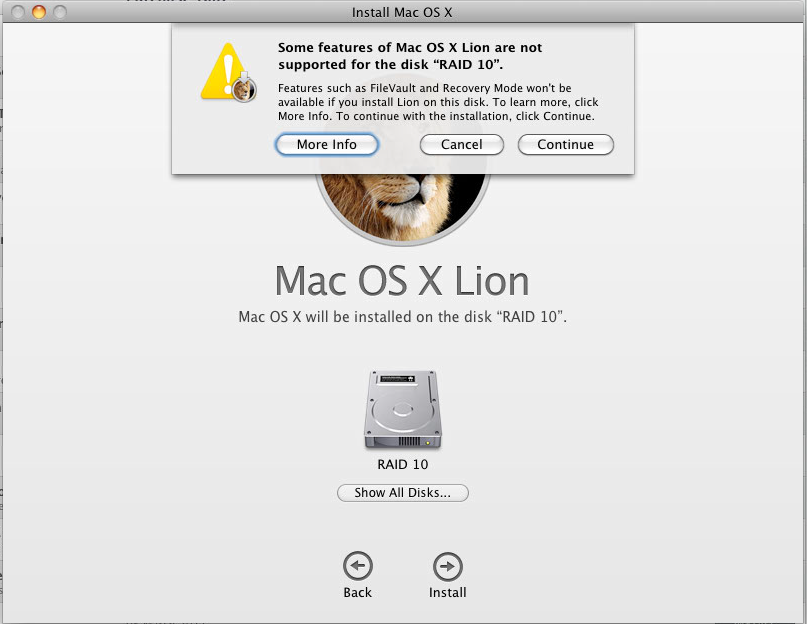
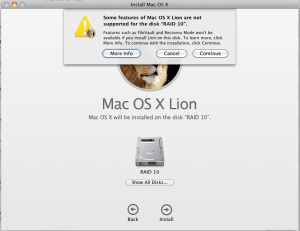
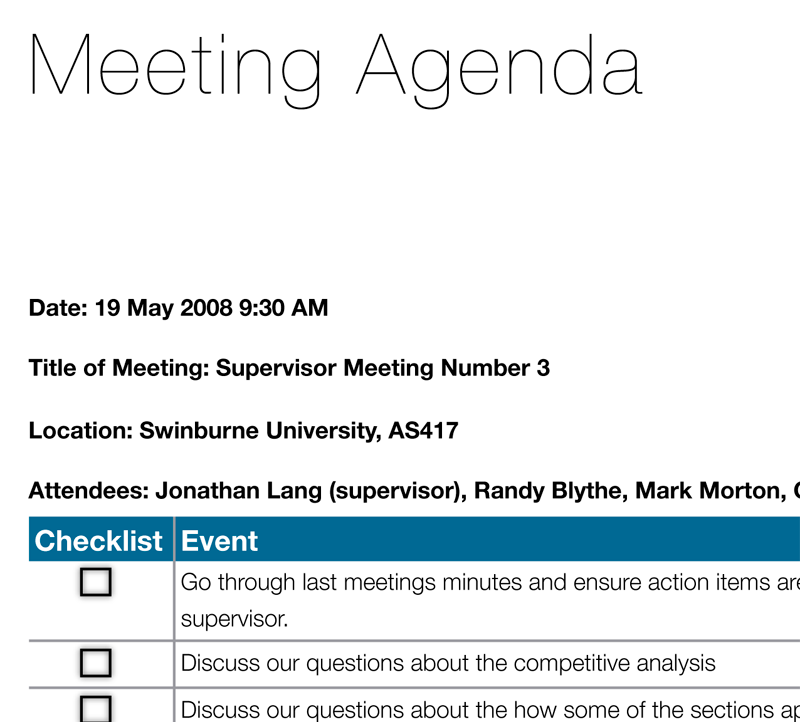



Hey, I am sitting on my MacPro with a RAID 10 confirguration. I have 4 drives, two striped together and then mirrored. I am holding on the upgrade to Lion to see if someone can tell me how to reconfig my RAID to support those features you mentioned. Any ideas?
Stands back from the keyboard in amteemzna! Thanks!
Susanne møtte leder i tenketanken Progressiv, Lars Mediaas, i Dagsnytt 18 i dag. Susanne har kritisert Progressiv for å være for lett, mangle bredde og innhold. En organisasjon delvis på venstresiden med så lav bevissthet rundt politisk praksis har jeg
Beautiful Bashini, I pipe them all onto baking paper and then slide them onto a tray when I have room in the oven rather than leaving it in the bowl. I put one tray in and then when looking almost ready i move it to the lower rack in the oven and put a new tray in on the top rack.
Good to see a talent at work. I can’t match that.
I’ve got a Hackintosh that I’m about to upgrade to a Raid 10 (mirror then stripe) array, and this is disappointing news. Not only does it seem more difficult to install the upgrade, we also miss out on the vastly-improved FileVault, as well as the built-in restore.
I’d love to see a followup on more of your experiences post-Lion. Thanks!
You’re so awesome! I don’t suppose I have read something like
that before. So wonderful to find another person with genuine thoughts on this subject.
Seriously.. thanks for startin this up. This website iss one thing that is required onn the internet, someone with
a little originality!
Your sample does not say whether or not the pocket sample
should embrace extra for seam allowance.
My web page maxi skirt