The Current Cost EnviR was installed recently and it’s all up and running. I thought I’d give a few thoughts about the system. Firstly, it’s simple to install. It does need to be done by an electrician, but the actual process is very straight forward. Essentially the “clamp” hooks over the active coming into the back of the fusebox, a cable runs from that down to the transmitter and then the display unit gets programmed to “sync” with the transmitter.
All in all it took about 10 minutes to get setup. The documentation is really clear which is a nice surprise. The last thing to do is to program the cost per kW hour into the device which can be gained from a recent electricity bill. This took 3 tries, but eventually came up. Finally the time needs to be programmed into the device. One design issue I noted with the bridge is the length of the cabling. It essentially forces you to have the bridge sitting right next to the display. I’d prefer to be able to hide it out of sight.
The bit that was a little less clear was getting it all connected up to the internet to monitor things through Google Power Meter. I think since various companies are moving from the older model (The plain Envi) to the EnviR, some of the documentation I came across was a little out of date.
The other thing is most of it assumes you’re connecting the device locally to you computer and need to install driver software etc. It turns out that’s not the case at all as I am running it all through the Bridge which means it’s permanently connected to my internet connection.
Firstly you need to sign up the device with the current cost website, THEN you can get it setup through Google Power Meter. This was something I didn’t expect, but it eventually all made sense.
The “My Current Cost” site is nicer for checking realtime usage and it updates twice as often as Google Power Meter does (every 5 minutes vs 10 for Google). It also brings in the temperature monitor built into the unit, which is a nice touch as you could potentially try and correlate energy usage with temperate for airconditioning etc.
Above: The Current Cost Website
Here are a screenshot of the interface I’m talking about.
Above: The “My Current Cost” website interface. Click for a larger view.
Here are a few screenshots of Google Power Meter.
Above: Google Power Meter Daily View
Above: Google Power Meter Weekly View
Google Power Meter shows more “historic usage” which you can then export/download to an excel file if you wish.
All-in-all I’m pretty happy with the unit. It’s interesting to see when our usage changes and it’s definitely made me try and cut down on my overall consumption. It’s still rather high however because of the varios computers running around the place. The biggest obstacle to overcome is to lower the “base” power usage: things spike when you turn the kettle on, but it’s the constant 1kw of usage that makes the monthly cost creep up.
Above: My cat Mirojo has worked out that I now spend a lot of time looking in the direction of this device, and it’s in her interest to sit next to it in the hope of gaining more attention.
The next thing to add to the system will be one or two of these “IAMS” devices. They’re not shipping yet, but these will allow monitoring of specific power points to see exactly how much juice a device uses. Similar things can be bought from Jaycar, but the IAMS will sync wirelessly to the EnviR display and you can cycle through different IAMS with the up/down buttons. This is definitely superior to the horrid little displays on the Jaycar units which are barely readable even in good light.
Post a comment if you’d like any more detail! Below are a few more shots of the setup in the fusebox.
Above: Clamp wire routed behind the fuse box
Above: Clamp wire routed behind the fuse box close up

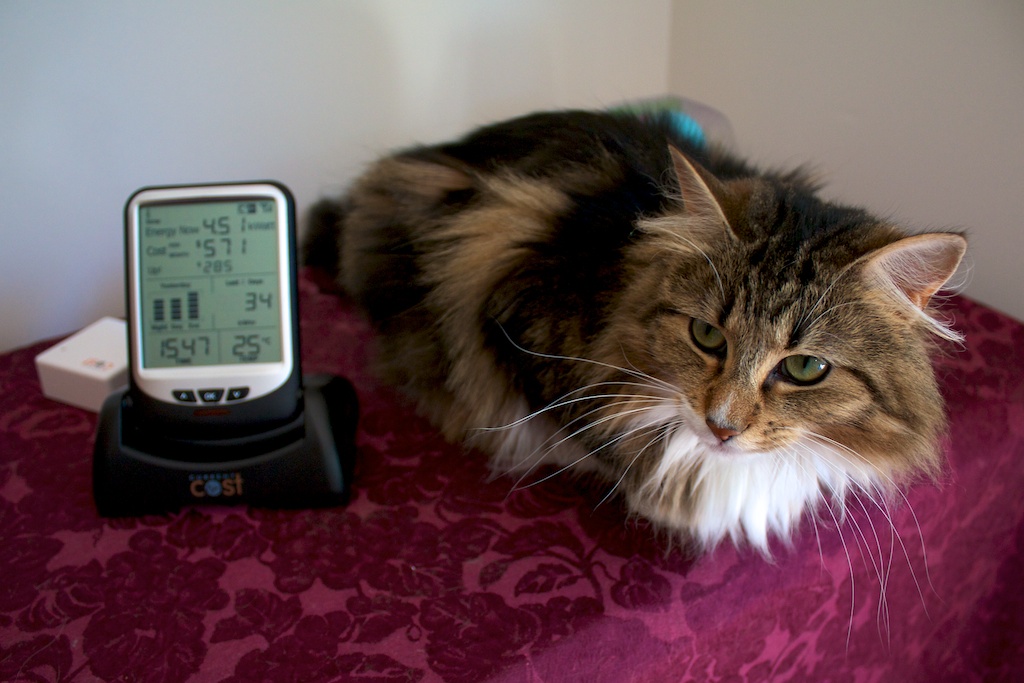




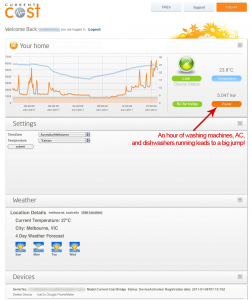


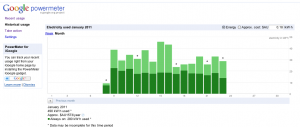

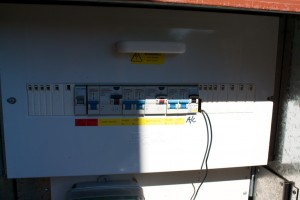






fantastic issues altogether, you just won a brand new reader.
What would you suggest about your submit that you made a few days ago?
Any positive?
What’s up colleagues, its fantastic article on the topic of cultureand fully explained, keep it up all the time.