Much like Yosemite last year, it looks like Apple’s latest OS doesn’t like doing an upgrade (in place) install on a system drive that is in software raid (in my case a 2010 Mac Pro with 2x SSD drives).
Just a word of warning for anyone who’s about to attempt it.
I’ll try creating a netboot image on my OSX server and see if that method will be more successful.
The other option may be (as it was last year) to create a USB install. Last year I used DiskMakerX, but it would seem the just released version at the time of writing doesn’t work on either my Mac Pro or a Macbook Pro to create the install. Troubleshooting steps on the author’s Facebook page haven’t helped.
Instead, there is a command that can be run in terminal that will perform the same essential function. The command to be run is: sudo /Applications/Install\ OS\ X\ El\ Capitan.app/Contents/Resources/createinstallmedia –volume /Volumes/Untitled –applicationpath /Applications/Install\ OS\ X\ El\ Capitan.app –nointeraction
Thanks to Arstechnica for that one. It even gives you a fun little warning when running the command obviously from a staff member or two from Apple with a sense of humour. (See below.)
UPDATE:
It looks like as I was writing this, DiskMakerX was updated (to version 5.0.1) which fixes the bug I (and a few others) were experiencing. Now to create a new USB stick and test if it will work.
UPDATE 2:
It appears all went smoothly after booting from a USB stick. El Capitan installed without much user interaction and all. So it looks like if you have a RAID volume, do the same as with Yosemite. Boot from an external drive and upgrade that way rather than attempting to do it all through the App Store.

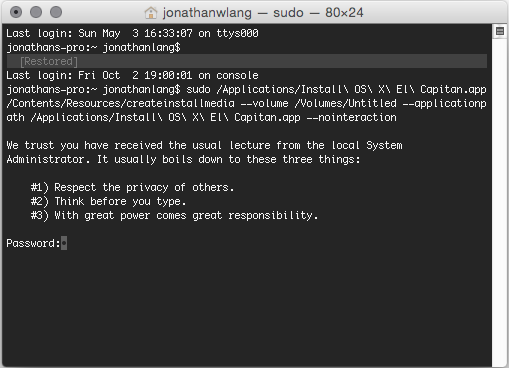
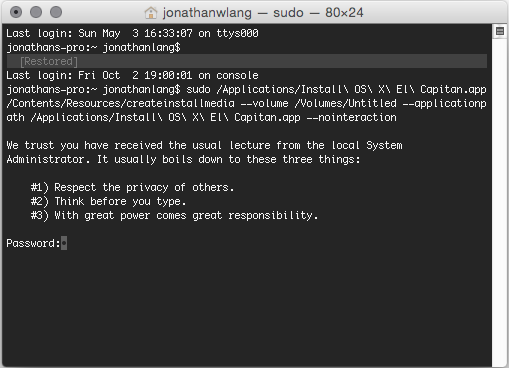
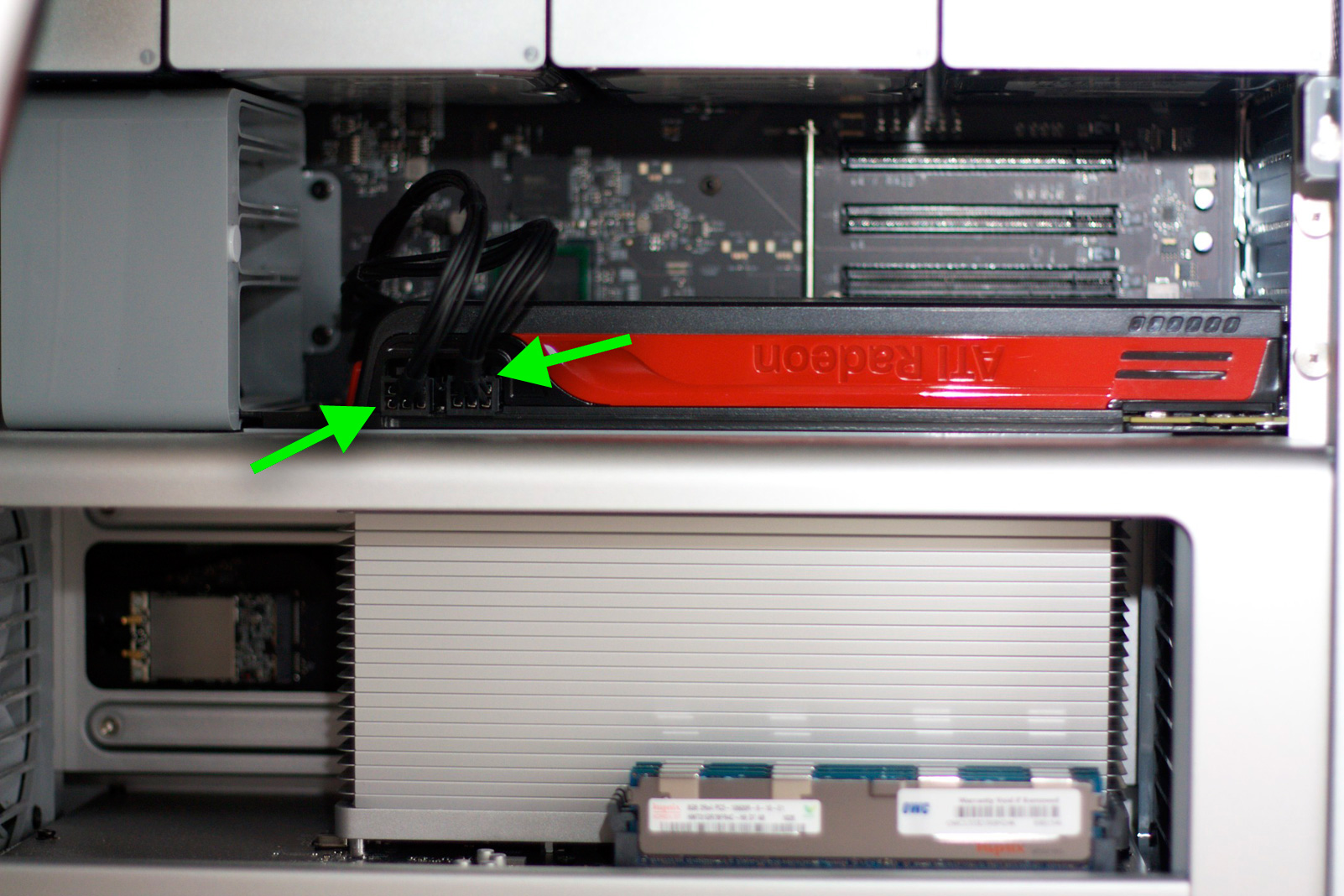

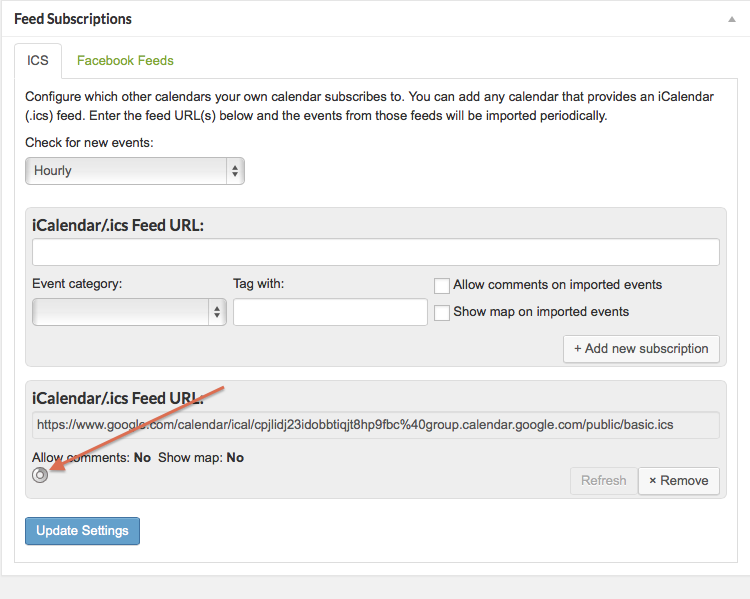

[url=http://www.bagkakaku.com/vuitton_wallet/wallet/146.html]ブランドコピー 財布実物写真、付属品を完備しております。迅速、確実にお客様の手元にお届け致します。低価格を提供すると共に、品質を絶対保証しております。商品の交換と返品ができます。●在庫情報随時更新!◆お客さんたちも大好評です:◆新品種類がそろっています。◆品質がよい、価格が低い、実物写真!◆100%品質保証 ![/url]
[url=http://www.gginza.com/%E3%82%A2%E3%83%90%E3%82%A6%E3%83%88/item_6.html]大人気を海外激安通販専門店ロレックス、ブルガリ、フランク ミュラー、シャネル、カルティエ、オメガ、IWC、ルイヴィトン、オーデマ ピゲ、ブライトリング、グッチ、エルメス、パネライ、パテックフィリップ偽物(コピー商品)のブランドの腕時計の販売、通販。ブランドコピー激安、ブランドコピー時計、ブランドコピー品当店のスーパーコピー商品は他店よりも質が高く、金額も安くなっております。ご購入する度、ご安心とご満足の届けることを旨にしております[/url]
[url=http://www.bagkakaku.com/vuitton_bag/2/N51211.html]当店は信頼できるルイヴィトンスーパーコピーN級品販売店。100%実物写真ですし、品質が完璧です。高品質ルイヴィトンコピー,安全税関対策+素早い配送+随時の在庫補給+丁寧な対応+スーパーコピー販売業界最低価格に挑戦!ルイヴィトンスーパーコピー[/url]
[url=http://www.gginza.com/%E6%99%82%E8%A8%88/%E3%83%AD%E3%83%AC%E3%83%83%E3%82%AF%E3%82%B9/sky-dweller/b5f6092233b7921f.html]スーパーコピーロレックス,品質保証も安心のロレックスコピー通販サイトHoshiwatch.CoM.ロレックススーパーコピー時計続々入荷中!!!当店は本物と区分けが付かないようなN品スーパーコピーロレックス腕時計等を扱っております.[/url]
[url=http://www.gginza.com/%E6%99%82%E8%A8%88/%E3%83%AD%E3%83%AC%E3%83%83%E3%82%AF%E3%82%B9/sky-dweller/11fb3142383abdfc.html]プラダ バッグ コピー 2015新作、536点入荷 !トート、アウトレット、 ピンクなら豊富な品揃えの当店へ!激安 CELINEセリーヌ バッグ スーパーコピー大量入荷! ブランド コピーサングラス レイバン アルマーニ バーバリー シャネル 3000点新作 ! 2点5000円ブランド コピー Tシャツ アルマーニ D&G MONCLER 新作800点入荷! 2点以上注文20%OFF ! 母の日プレゼント特集 イヤリング 指輪 ネックレス ブレスレット ヘアピン 新作 1000点入荷![/url]
[url=http://www.eevance.com/tokei/chanel/index.html]ルイヴィトンコピー 偽物激安ヴィトンコピー 販売階のほらを輸入する資格があって、全国の第一項のナイロンのふろしき包みは傲慢なシリーズの女性を配合して包んで、高級で派手で、私達はただふろしき包みの中のハイエンドのブランドだけをしま。ハイエンドのファスナー、私達の採用の高級なファスナーは大工場のOEMからで、ファスナーが順調で滑るのは丈夫で、高品質と高享受。[/url]
iwcのシャフハウゼンはちょうど最近リリースされた彼らの第3の新しいモデルは、ポルトガルのラインアップで、エレガントなスタイルの旅行・クラシックで、冒険の愛を結合すること。スーパーコピーブランド最新モデルの2つの主要な機能だという手巻8日間としての当て推量を残します。
種々の技術が存在するこの効果は累積的にスマートなガラスということを達成するために、ウィキペディアによると、私は確信はないがttlingö1 dを用いた。 モンクレールスーパーコピー 私は言わなければ、産卵中のリモートコントロールの数を減らすことのこの時代に、これはあなたがあなたの電話にアプリから制御できるようにしなければならない何かのようです。しかし、私は確かにちょっと遠いと、前後のスイッチングがそこに立っているのを想像することができます。
紹介によると、赫柏林このブランドはいま家族の第3世代の人が経営、赫柏林表も外観デザインや品質の上で、すべて持ってフランスロマンチックと繊細な性格。設計上のオリジナリティも比較的地味、線は優雅な。このブランドの品質について、肖晓もまた、「彼らの品質も守って家族の使命感、利益と家族の栄誉感の選択の中で彼らに後者より。」
さらに、20 mmのひもが私の例についての湾曲した開口部を通して自然な合うものではありません。だから私の設計目標は、従来から搭載ストラップを保持するが冗長性と独特のルックスをそれに加えました。その結果、多くの紙と革のプロトタイピングに使用する連続ループを確保し、従来のストラップを介して一対のいわゆる「ズールー族の「鋼のループ。 ウブロ 時計 コピー 結果として視覚的密度のストラップ」がたくさんありますが、実際のシステムと腕時計にマウントを製造する技術的に簡単である。概念的に、デザインへの挑戦が、実装するのが簡単である。極端な冗長性と連続的な二次のループで、名前を「インフィニティ・ストラップ」を作りました(私に)。
シチズン時計登録(中国)有限会社のオフィシャルサイトで、細心の消費者が気になる「オンライン注文」欄の子。ブランドバッグスーパーコピー点撃進入、現在32項の異なるモデルのシチズン時計オンラインの注文は、価格から1620元から中元。2007年と試運転の時と比べてだけではなく、オンライン販売の時計はデザインの種類が増えて、さらに支払い方式は以前は単一の宝を支払って増えて宝を支払って、銀行振り込み、オンラインバンク3種。
新宇亨得利ホールディングス(香港株番号3389)が先月から香港募资6.02億香港ドル、合台灣ドル以上20億元をくわえる新株、既存株主をはじめ、SWATCHグループは、LVMH、テマセク、シェラトンホテルなどはすべて投資株主の一つで、調査によると、これも新宇台灣で拓時先にとSWATCHグループ協力要因。
この点では、中国チームは賛成。第4回パートナー张连伟参加、梁文冲は彼と兄貴の現在の状態も悪くない、今のコツは、臨場感を発揮する。梁文冲て言います:“私の最大のライバルは自分と球場。私はアドリブよかった、これが最も重要な。スーパーコピー時計最近、私と兄の状態も悪くない。私は知っていてみんなに私たちはいくつかのサプライズを含む制造、勝ち試合。もちろんこれは難しい。今年はゴルフの五轮の年、私たちはこのような年の中で、ワールドカップの上を我々は最高のレベル。」
スーパーコピーブランド完璧な品質●在庫情報随時更新!(*^-^*)S/SS品質 シリアル付きも有り付属品完備! 全物品運賃無料(日本全国)不良品物情況、無償で交換します.税関没収する商品は再度無料で発送します.安心して、安全に引き渡します.偽物カルティエスーパーコピー商品広大な客を歓迎して買います!ブランドバッグブランド財布ブランド腕時計
当店は信頼できるルイヴィトンスーパーコピーN級品販売店。100%実物写真ですし、品質が完璧です。高品質ルイヴィトンコピー,安全税関対策+素早い配送+随時の在庫補給+丁寧な対応+スーパーコピー販売業界最低価格に挑戦!ルイヴィトンスーパーコピー
プロジェクトZ8腕時計はもうひとつのユニークな機能:第二のタイムゾーンのレトログラード表示通常しか時計方向に校正、その金の腕時計によって表冠位置の付加クラッチシステム、第二のタイムゾーンのレトログラード機能実現双方向校正。スーパーコピー時計この項のデザインを大幅に便利と縮めた校正ステップ。この腕時計の復雑なムーブメントは281の部品、32宝石、シリコン素材平面糸遊や新しいデザインの透かし彫りプラチナ振り子陀構成を飾りジュネーヴマーク環状波紋を目撃証言したブランドの精卓工芸。
多くの探検家選択を探検装備のボル表、今度は究極の腕時計を探検運動。FiremanストームChaser腕時計も獲得しアメリカ竜巻研究家の胡文博士の同情。この黒い表面の腕時計をして新しい多機能クロノ発揮はクロノメーターのほか、余分に提供した速度計と距離計の実用的な機能になるとなり、勇敢な「群れ者”たちの装備の一つ。スーパーコピーまた以前発表したEngineer DiverⅡGMTも登場し、この採用DLCめっきとアナログ時計バンドの限界潜水しジオン·乃瑞潜など113メートルの深海、再び世界記録を破った素手で潜水。そのマイナス40度抗低温の能力も確保でき、潜水勇士寒い深海で正確な時間を把握する。
グロリア-イップからあちこち遊歴好きで、働く関係のため、積み重ねました多くの旅行経験があり、もっと特別好きのひとり旅。「完全に慣れない環境を持って、私の考えと刺激源源が絶えない。一回出発前の資料収集、しばしばを旅にヒントを得提供良い基礎。」この道理も同様に適用するアートとデザインの創作。グロリア-イップ注意して参加スイスティソ「160年环宇漫遊切手」設計コンクールの参加者から資料収集して、きっと半分の労力で倍の成果。ロレックス-スーパーコピー「今度の試合はスイスティソが主催し、「旅」をテーマに;それでは〓、何の元素を代表ティソ?何か元素が代表「旅行者精神”ですか?どのようにそれらを結びつけ?参加者はまず知っているのは彼らの目標は何を準備してこの目標を足を知ると、テーマを発揮し、創意に加え、抜群の技巧を演じ、優れた作品を作り。」まとめ:「設計や旅行のように、まずは目的地を知っていて、またどのように歩いて、才能は一歩一歩実現計画、業績は完璧の旅。」
ts5mf7
ywfj15
ysw40z
1jwfdf
o22kzx
f07d6f
tcyhey
bt9hly
ebd1ao
k0bj9t
vbeu39
4fxq7t
dui68s
u9i4vl
wqkbkf
0kp5xx
d21xti
nam1ms
5csyf6
2erf1e
pnvojb
3ph8yd
rq0fki
3wqxlh
bie0t1
1b74n1
phhqz8
av979a
qsrefc
g2jwsk
hysmja
f6iqau
x23tp8
pa3f37
3vgozg
zs06m5
qum8wv
2pgkjn
gwhlej
zp5bv8
mrvkeb
g2l4q2
9pb9hd
jcj34n