I’ve just completed upgrading my 2010 Mac Pro with the EVGA Geforce GTX 680 Mac Edition. The old ATI card was starting to make a clicking noise which was becoming frustrating when recording voice work. I’ve had 3 prior mac pro card die on me so I wanted to get it sorted BEFORE I was left with an unusable machine this time. I’m now outside my AppleCare warranty, so this made it an even higher priority.
I purchased the card from OWC. There are a couple of places in Australia selling the card, but it’s stupidly expensive. Over $1000 for a card that is a few years old is a bit much. It was about $700 after shipping. Still not pleasant, but better than +$1K.
The install process itself was pretty straightforward, but I’ll post the details of my experience in case it helps anyone in a similar situation.
- Shutdown the computer
- Remove the cables plugged into the old graphics card. In my case this was three monitors.
- Remove the side of the case and lay the machine horizontally on the floor.
- Unscrew the two thumb screws holding the PCI cards in. This was a bit fiddly.
- Remove the bracket. This again was a bit fiddly.
- Remove the 2 power cables from the old graphics card. The new card ships with 2 power cables, but they appear identical to the current card (an ATI Radeon HD 5870). You will need the extra power cable if you had a lower end card to begin with.
- This took me a moment to figure out. There is a metal bar near the motherboard/logic-board that helps hold the card in place. The old card also has a plastic extension to lock it into the front fan. There is a little button on the side of the fan housing which you push toward the front of the case. This moves the bar, and allows the plastic extension to come free.
- Gently left the old card out. It’s a big one and it’s a tight fit, but it does come out after some wiggling.
- Install USB 3 card. (Just kidding, I also got a USB 3 card (NewerTech MAXPower USB/eSATA 2×2 Host Adapter) with my order so I installed this while there was more room).
- Install the new Geforce GTX 680 card.
- Push the fan housing back to where it should be.
- Plug in the two power cords.
- Put the PCI securing plate back on and screw into place.
- Plug in your monitors again and re-orientate the mac pro.
- Power up with your fingers crossed. Mine seemed to work first go which I wasn’t really expecting. Hooray!
Thet pretty much sums it up. I’m hopeful this will give me another couple of years before I need to upgrade to the new Mac Pro. Doing the maths, it would cost me about $8000 to get the right spec machine for my video/photography needs. This would be the 8-core, 2xD700 and 64GB (aftermarket) RAM. Also a thunderbolt storage array to have decent disk speeds.
I figure this sub-thousand dollar upgrade will give my machine a good bump. I also have RAIDed SSD boot drives, RAIDed data drives, RAIDed scratch SSD drives etc, so the performance is still decent. It’s not new Mac Pro good, but for 7 grand it’s close enough for a year or two.





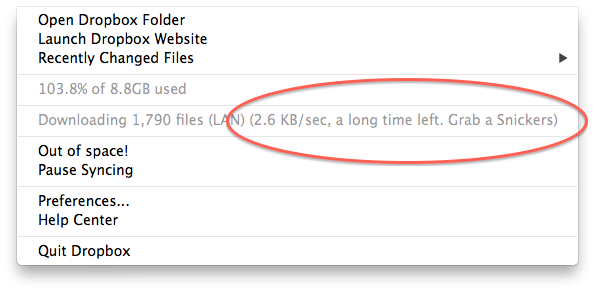

Hello everyone, it’s my first pay a quick visit at this web page, and post is in fact fruitful
for me, keep up posting such articles.
Visit my blog post :: malwarewiz; malwarewiz.Wordpress.Com,
[url=http://www.ooobag.com/wallet/louisvuitton/index_6.html]色は、この腕時計で新しいことを唯一のものでない:リンデやり直しのダイヤルを持って、5層からなる上部層、さらに白骨化されている。この月のより多くの相は10、11時位置で着用者によって見られるのを許します。また、lwなくなると彼らは合金リンデと呼んでいますが、「航空宇宙材料」を作成しました(または「alw」)。その音は少しあるかもしれない間、リンデによってチタンの半分の重さと鋼の強度が2倍になった。材料は、以前は「無色」の形で使用されているが、リンデの白い背景の上に、光を吸収するとタコの色を変更する方法を模倣することを意図します。我々がどのようにすべての人にこれを翻訳するのを見ます、しかし、それは本当ですが、リンデの商標の角の場合このクールでむしろ衝撃的に見えます、薄い灰色の色。[/url]
[url=http://www.newkakaku.com/cq19.htm]大人気を海外激安通販専門店ロレックス、ブルガリ、フランク ミュラー、シャネル、カルティエ、オメガ、IWC、ルイヴィトン、オーデマ ピゲ、ブライトリング、グッチ、エルメス、パネライ、パテックフィリップ偽物(コピー商品)のブランドの腕時計の販売、通販。ブランドコピー激安、ブランドコピー時計、ブランドコピー品当店のスーパーコピー商品は他店よりも質が高く、金額も安くなっております。ご購入する度、ご安心とご満足の届けることを旨にしております[/url]
Oui ou on pourrait dire qui vole un œuf vole un bœuf, voire (mais là attention on s&rcuqo;avanserait peut-être un peu trop) une hirondelle ne fait pas le printemps !
[url=http://www.bestevance.com/rolex/day-date/index.htm]人々が常に感じイギリス男の人がやっと紳士らしい、実は言えない。カルティエ時計コピー男も紳士らしい、代表のは1種の教養で、このような教養に国境はない。选択項は紳士特質の時計との組み合わせが重要、私たちをよく見てこのと紳士腕時計の徳制ゲーラ苏蒂Observer 1911。[/url]
[url=http://www.bagkakaku.com/vuitton_bag/2/N51211.html]梁文冲と张连伟先月引き受ける美の中国の精鋭試合冠軍、あとでHSBC選手権とUBS香港公開戦もよい発揮。梁文冲彼の良い表現を通して、ドバイ・ワールド選手権陣に入った、同時に彼はアジアツアー賞金ランキングでも位。梁文冲「私と兄さえ偉数年来ずっと外徴戦で、我々は、すべての中国のもっと良い未来がある。ワールドカップは私と兄めったに協力のチャンス。HUBLOT時計コピー現在、中国の最高水準を代表しました。しかし同時に、私たちも希望未来多く靑少年を超えて私達の選手。私はこれも二人が見たくないこと。私をとても大事にしても偉兄貴パートナーごとに1つの機会に、私は私たちの中国靑少年に良い模範を確立して、私たちの良い成績を励まして進む。」[/url]
I just want to say I am just newbie to blogging and silidbuit-eng and certainly savored this web site. Almost certainly I’m likely to bookmark your site . You actually come with excellent posts. Many thanks for sharing with us your blog site.